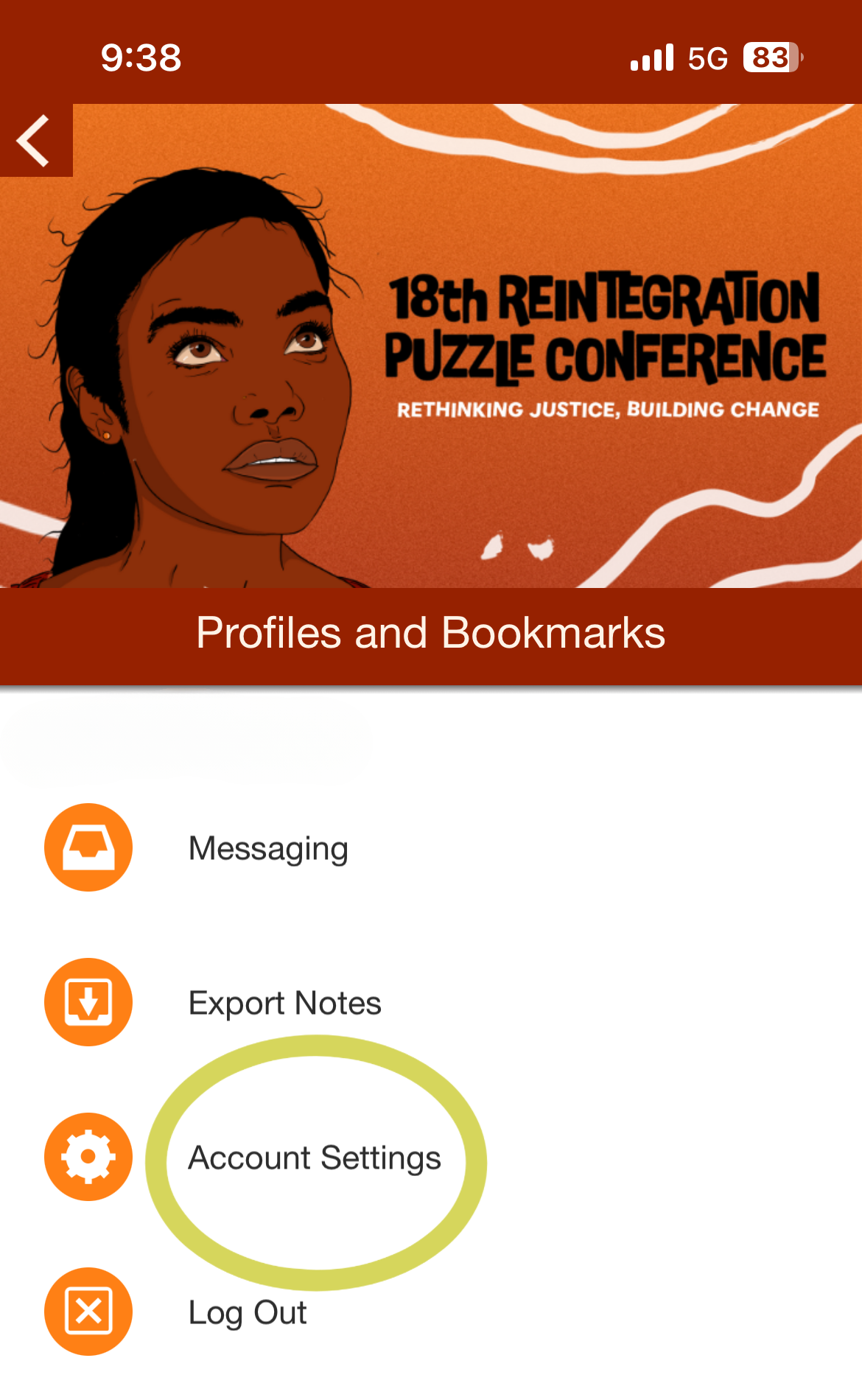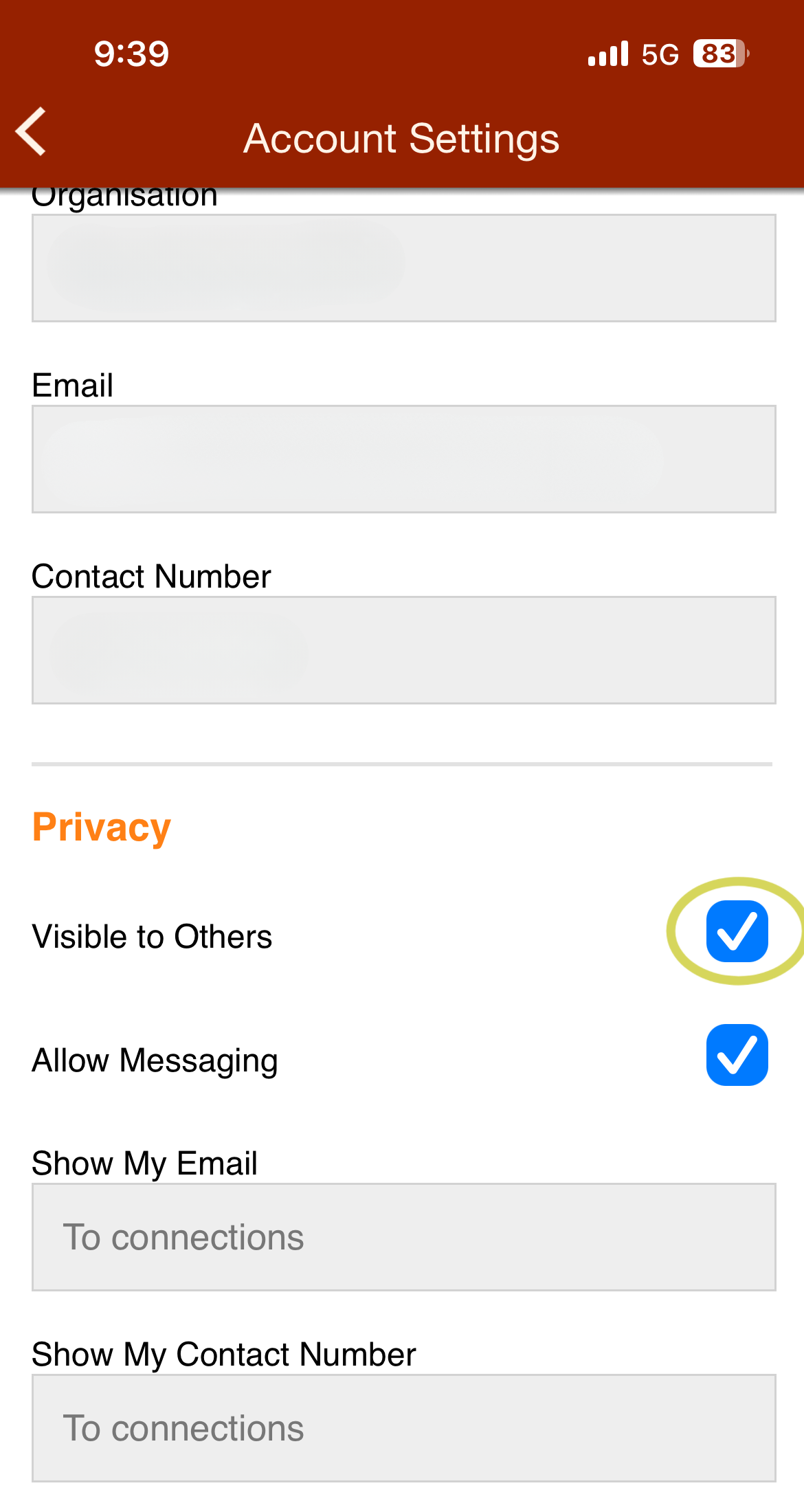To get access to the conference app, please follow the below steps:
Step 1: The Event app can be downloaded through the relevant app stores. Clicking on the below (on a phone) should open the installation link straight to the relevant Appstore. The Event app is called “Ignite Event Launcher".
Download through APPLE App Store
Download through GOOGLE Play Store
Step 2: Once downloaded, open the app and insert the following Event Code: RPC25. You will then be able to access the app and its main functionalities.
Step 3: To access your attendee profile, and other's profiles, as well as connect with your fellow attendees, you will need to log in using the below information:
USERNAME: << Test Username >>
PASSWORD: << Test Password >>
Step 4: Go to the Profiles and Bookmarks page and click ‘Account Settings’.
Step 5: Click ‘edit account’
Step 6: Tick the box that says ‘Visible to Others’ and click save
Step 7: Enjoy! Browse through the event and venue information, program overview, speaker information and more.
We kindly ask you to allow notifications through this app, as this allows us to send out push-notifications, in case of agenda changes, etc., and it allows you to see messages coming in from other delegates.
If you experience any problems, or have any concerns, please do not hesitate to contact us.